How to Make a Film Profile
you get the opportunity to create the film profile.
And among other, it helps to work with selectors of film festivals many of which use our catalog. You can add detailed information about your film and some multimedia materials, and then easily share the link. Having everything in one place is very convenient.
Log in to your account on the site and by clicking on your name, on the top right, you will see the section "My Projects".


Secret link is generated automatically by the system. This link opens full access to the film profile, regardless of the general privacy settings. Share this link only when you sure that the recipient will not show the film to unauthorized persons.